CRM Integration
Getting started exchanging information between Sageworks and your CRM
Recommended Process
An opportunity should originate within the CRM. Once it meets the criteria to create a proposed loan, a status or stage is applied which signifies a proposed loan should be created. A batch job will then use that parameter to query for all opportunities that meet said criteria and send them to Sageworks via the API.
If the account from the CRM exists as a Sageworks customer the proposed loan will be created under that customer, otherwise it will get created as a new customer. This is achieved through applying the Sageworks Customer unique identifier to the corresponding account in the CRM .
As the loan progresses through the onboarding life cycle, any updates or changes will be captured via API back and sent back to the CRM system. A key setting for consistency is only patch updates should be sent back to the CRM. If post updates are sent back to create opportunities that do not exist in the CRM, additional care will need to be considered to avoid duplicate entries if the unique identifier is missing on the CRM side.
Commonly used objects in this use case
- Account/Customer
- Opportunity/Proposed Loan
- Loans/Existing Loan
- Liens/Liens
- Collateral/Collateral
- Loan Officers/Loan Officer
- Deposits/Deposits
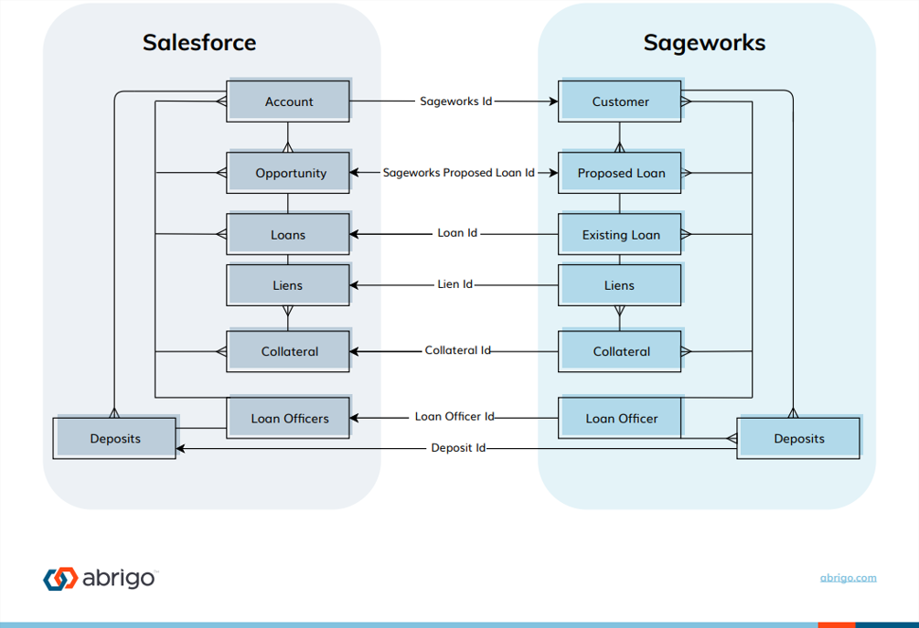
Updated almost 3 years ago
