Update Workflow Steps
Update Workflow Step statuses
Update Workflow step status
POST /v1/workflow-steps/{id}/update-status should be used when you would like to mark a workflow status as completed. Simply pass in the workflow step id that you would like to update and include a valid workflow step status in the body along with notes. Only steps in an outstanding status can be updated and the different step types (task, list, approval) have different statuses.
Valid step statuses include:
| Task/List Step Status |
|---|
| outstanding |
| completed |
| waived |
| Approval Step Status |
|---|
| outstanding |
| approved |
| notApproved |
Sample Request:
{
"status": "completed",
"notes": "This workflow step was completed 11/1/2022 in our XYZ system"
}
Sample tasks in a Workflow
Notice the status of Pending for all of these workflow steps. When completed, you can update these to completed via the update-status endpoint described above.
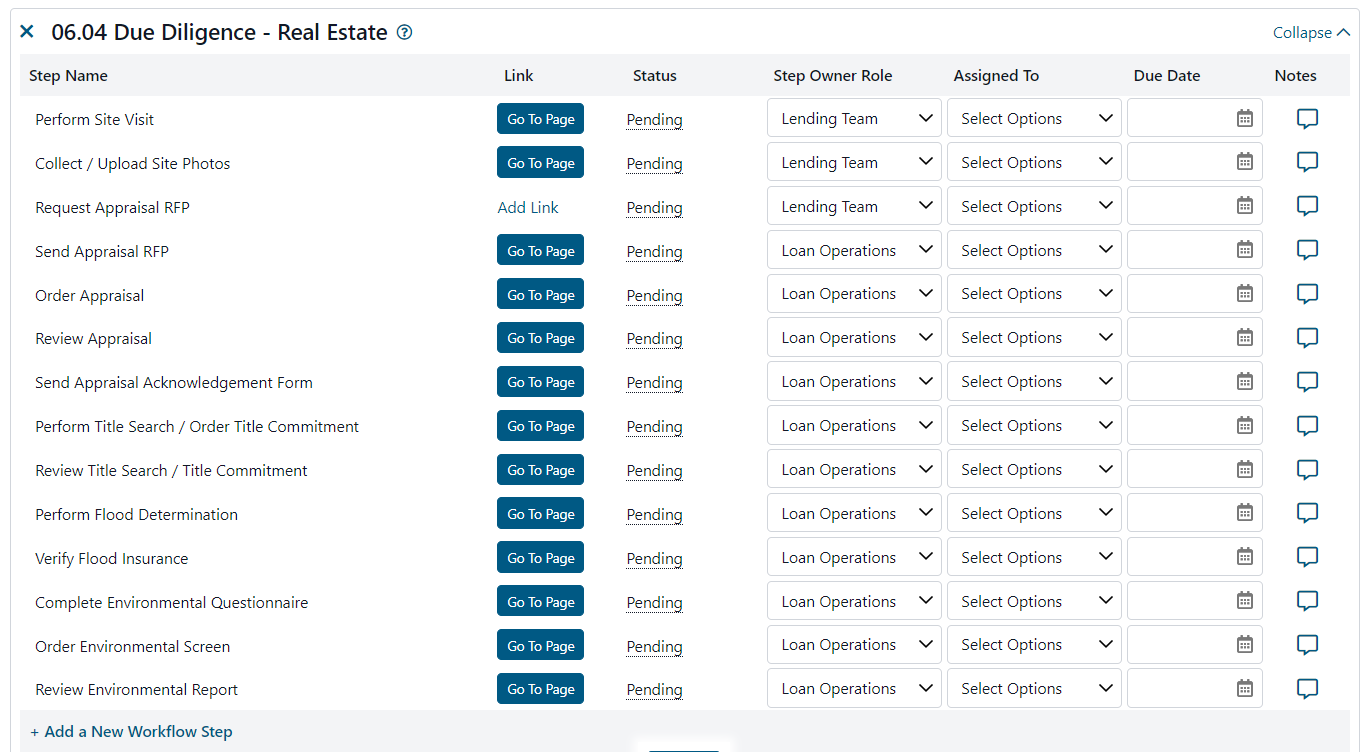
Updated about 2 years ago
What’s Next
