Enable a Customer Widget
This page describes the first steps to enabling an existing customer widget, or creating credentials for development toward a new customer widget.
-
Navigate to the third-party connections page and open the Abrigo APIs tile.
-
Under the "Enable Integration" tab, click "Add New" and fill out the required information. When selecting the permission our available scopes page can be referenced. Additionally, PII can be removed from the calls with the remove PII toggle, but note that additional endpoints will be unauthorized and some data will not be able to be retrieved by the vendor.
-
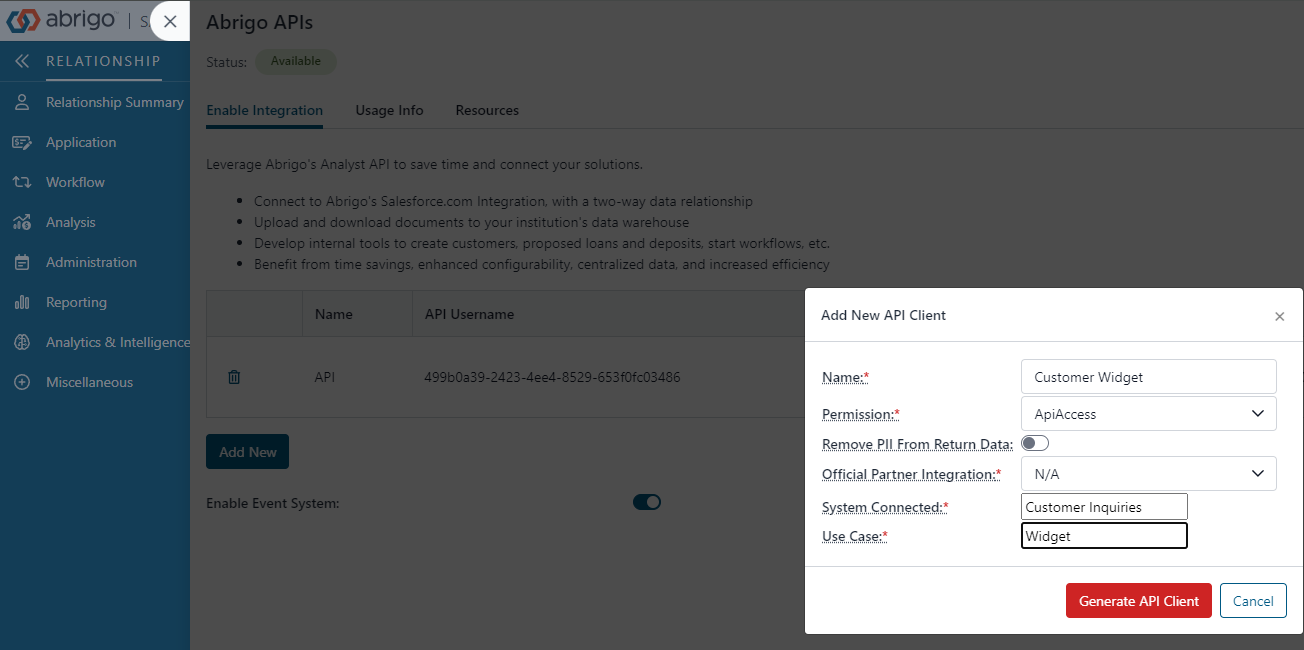
Once the API client ID and secret are generated, securely communicate that information with the vendor. The vendor will then take steps on page "Create Customer Widget" to then implement a tab on the customer profile page in which an order can be requested for.
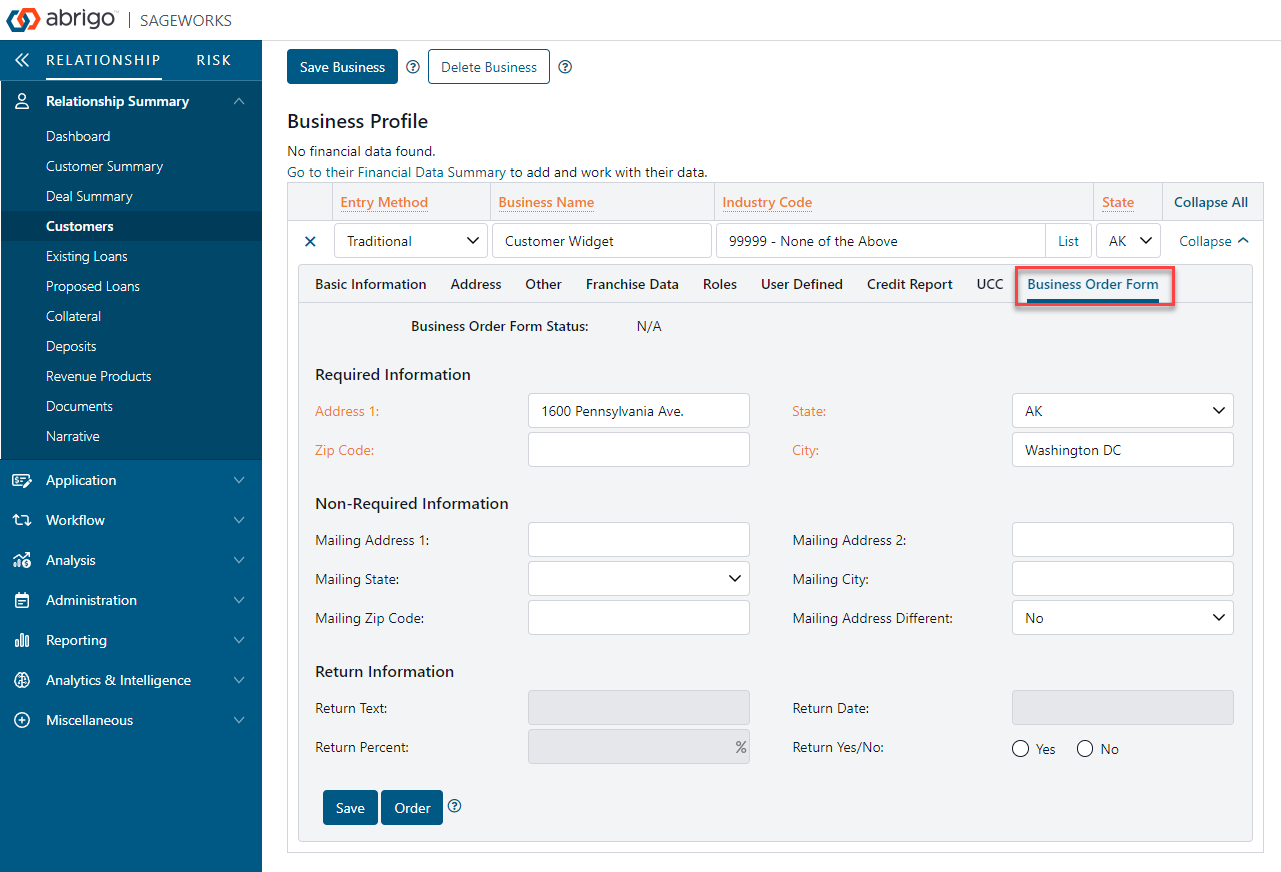
Updated almost 2 years ago
