Webhooks
Sageworks webhooks are an extension of our event system. A webhook may be generated by detailing an event type, URL and other descriptive information. Once the event is triggered within Sageworks the payload of that event is sent to the defined URL. The intention with Sageworks webhooks is that the end user may receive the event information without having to poll the event system.
To manage webhooks within the Sageworks UI, the user will need to navigate to:
Third-Party Connections page -> Abrigo APIs tile -> Manage Webhooks tab
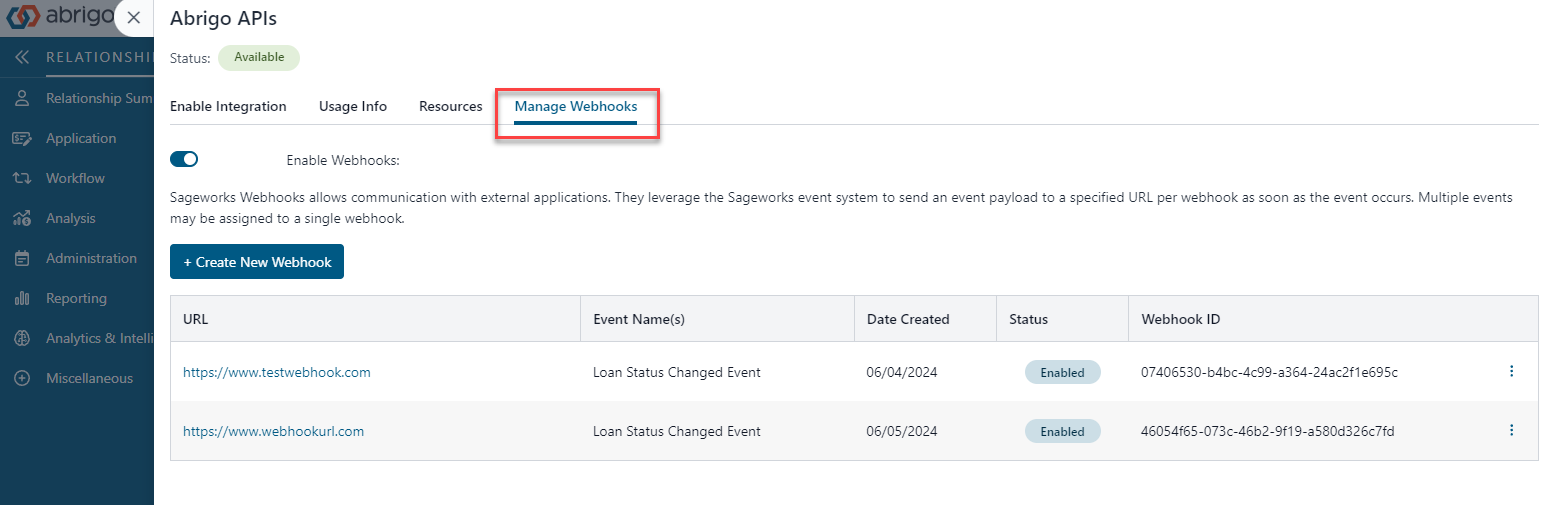
Managing Webhooks from the UI
The Enable Webhooks toggle is required to be toggled on. Otherwise the user will not be able to create new webhooks and existing webhooks will not create events.
Once the user clicks "Create New Webhook" they will be prompted by a new tab which will require several fields:
- Webhook Name
- Webhook URL
- Webhook Description
- Secret Key (will be auto generated if left blank)
- Webhook type
- Webhook type sub field (if necessary)
Once the required fields are filled out click "Create Webhook" to generate the webhook.
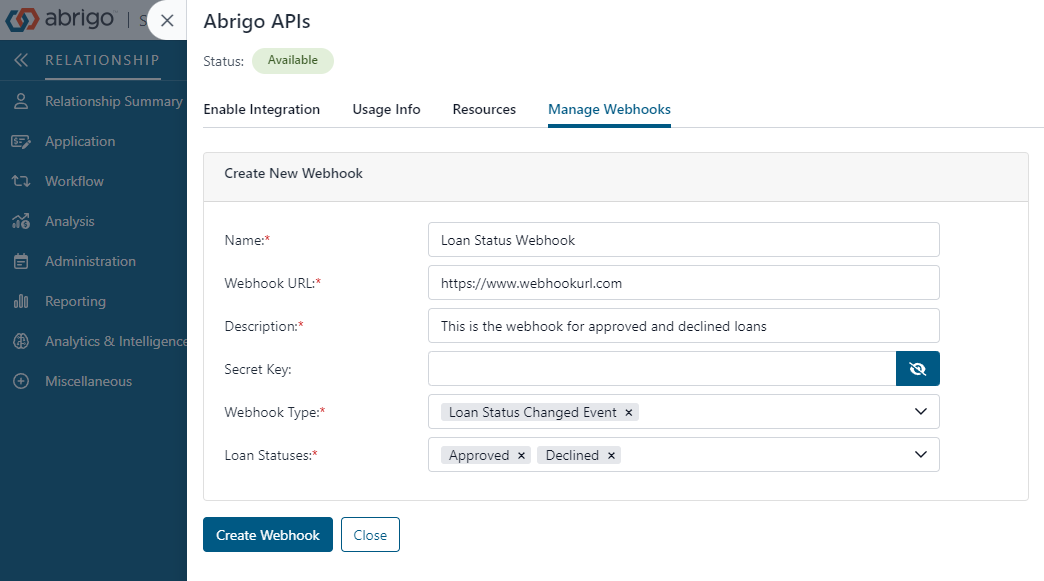
For Loan Status Changed Event, the Webhook type sub field is the specified loan status(es)
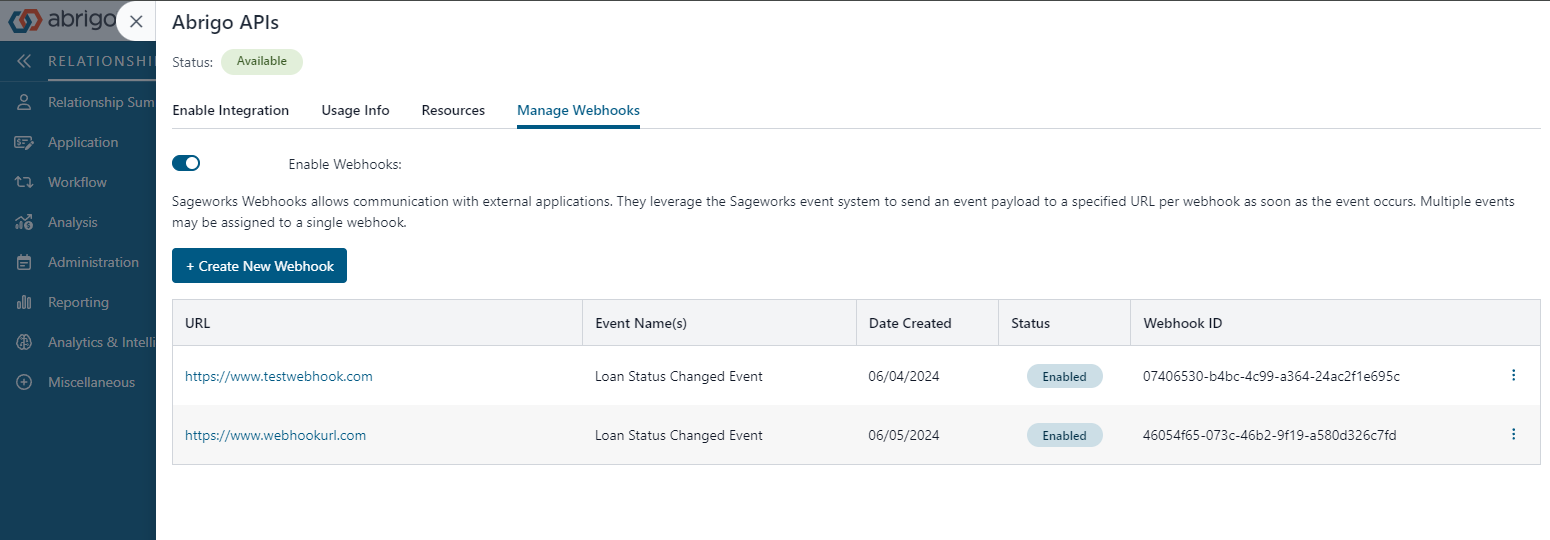
To open the change interface click on the kebab button and click "Modify"
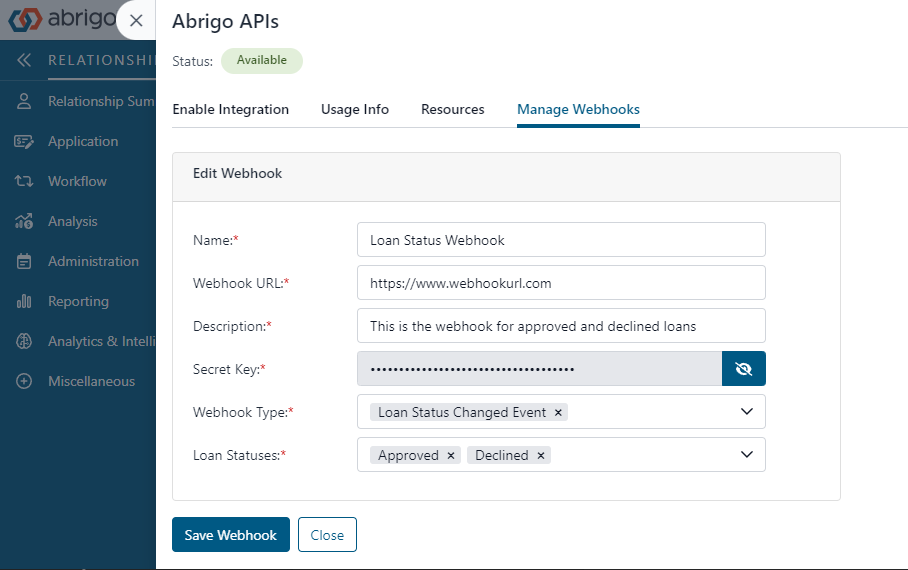
Webhook Endpoints
The following endpoints may be leveraged to create, modify or delete webhooks directly through the Sageworks API
| Endpoint | Description |
|---|---|
GET/v1/webhooks | Gets all existing webhooks |
POST/v1/webhooks | Creates a new endpoint |
GET/v1/webhooks/{id} | Gets an individual webhook by ID |
DELETE/v1/webhooks/{id} | Deletes an individual webhook by ID |
PATCH/v1/webhooks/{id} | Updates and individual webhook by ID |
Updated 7 months ago
