Generate API Keys
Get API credentials to your Sageworks Sandbox and Production accounts
Once your institution has an API subscription, API credentials can be self-issued from within your Sageworks account.
Sageworks Sandbox
We recommend to test first in your Sageworks Sandbox account.
The process for adding credentials to your Sageworks Production account will be the same when you are ready!
- Navigate to: Gear icon -> Third-Party Connections -> Abrigo APIs -> Add New
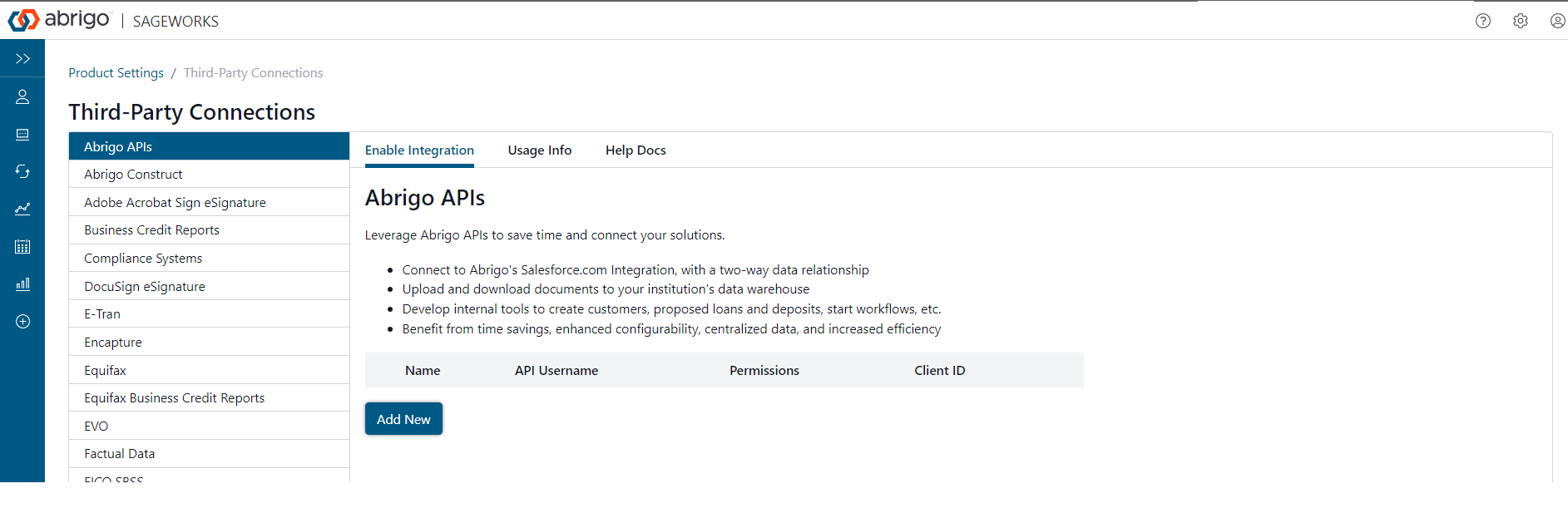
- Choose the API scope to control what data this API client will have access to and provide a brief description of your use case or select from a list of our API Partners if using these API credentials in relation to an official Partner integration.
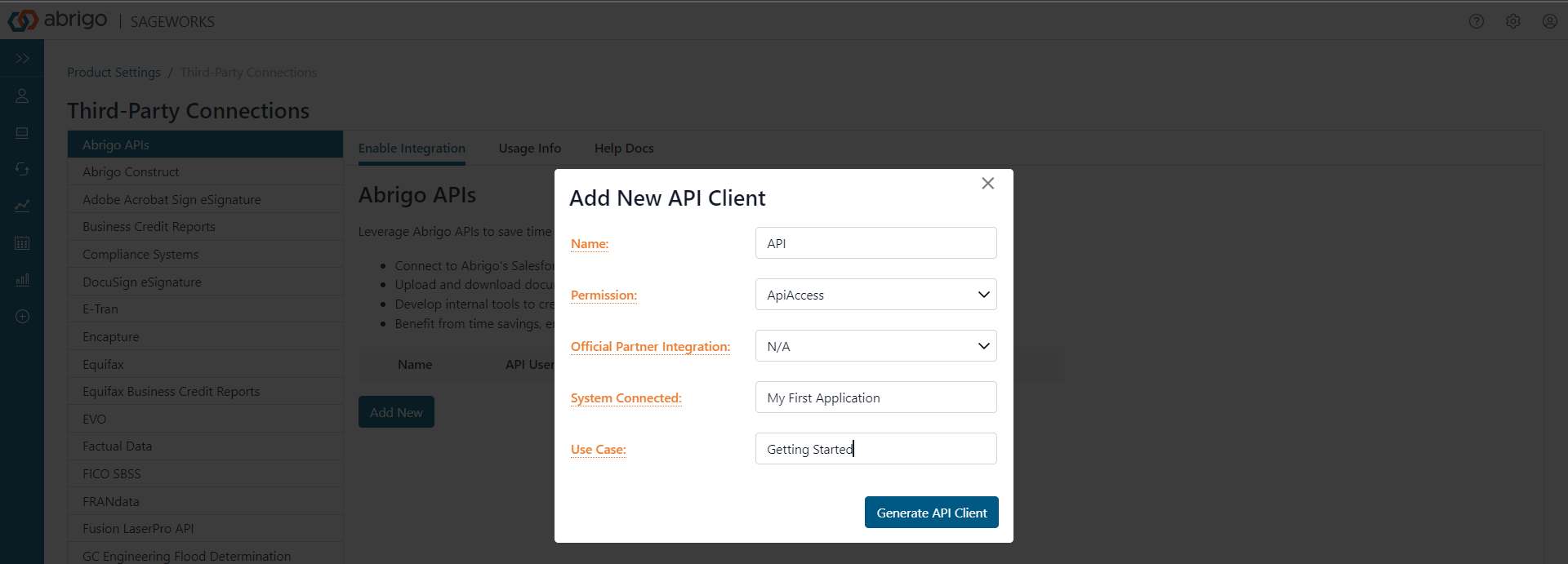
- Capture the Client ID and Client Secret and store this securely.
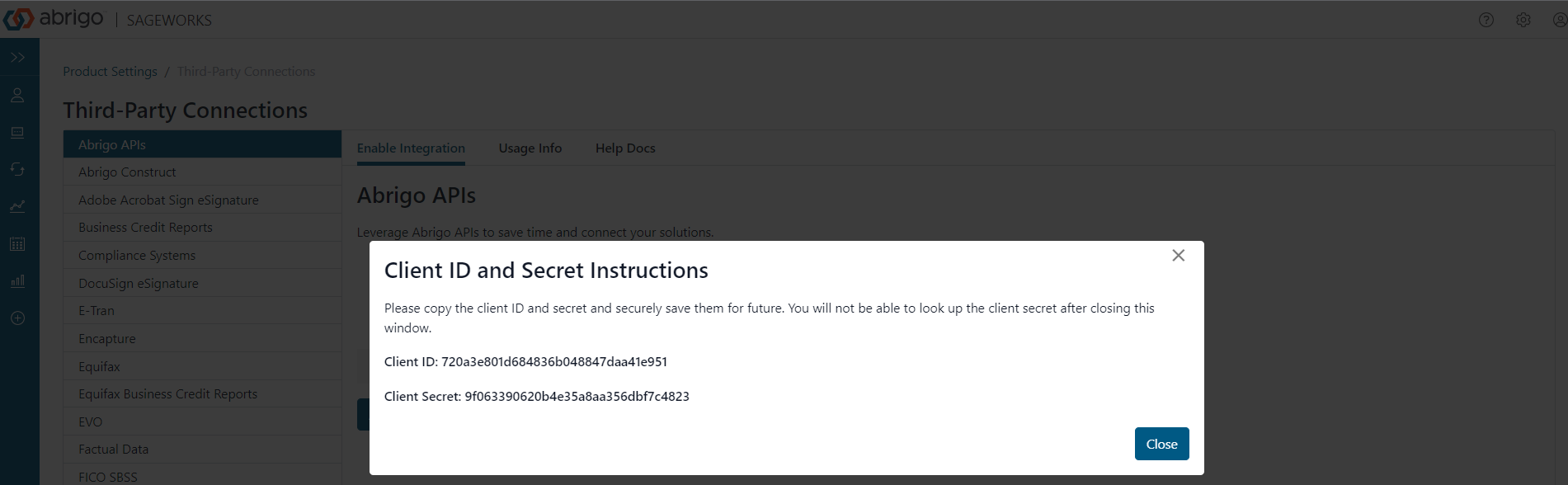
Updated almost 3 years ago
What’s Next
